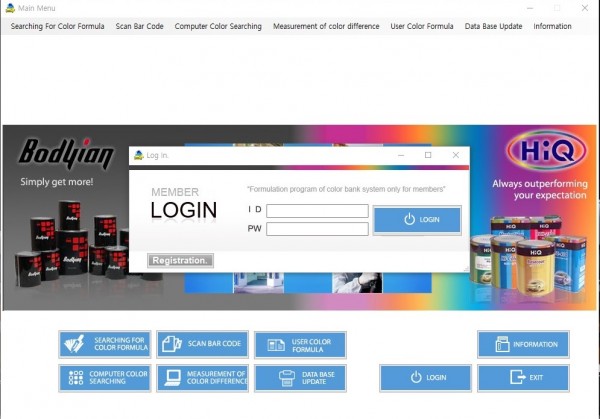Technical Support | (Oct 01. 2024) NOROO Auto Refinishes color database - 'Color Bank Syst…
본문
Color Bank System (ver.20241001) - 33th
1. Download two Attachments 'Full_mdb' and 'Full_20241001_setup'
* Both files are compressed and must be uncompressed (Overwrite existing files)
Full files Download : http://autorefinishes.co.kr/datafile/cd/colorBank_Full_20241001.zip
Lite files Download : http://autorefinishes.co.kr/datafile/cd/colorBank_Lite_20241001.zip
Color Bank Formula Full Version MDB
Full files Download : http://autorefinishes.co.kr/datafile/cd/full_mdb_20241001.zip
* For the Mdb file, unzip the full_mdb_20241001.zip file above, and click the ‘Registration’ button on the login screen,
and then load the unzipped file.
2. setup file installation 'Full_20241001_setup'
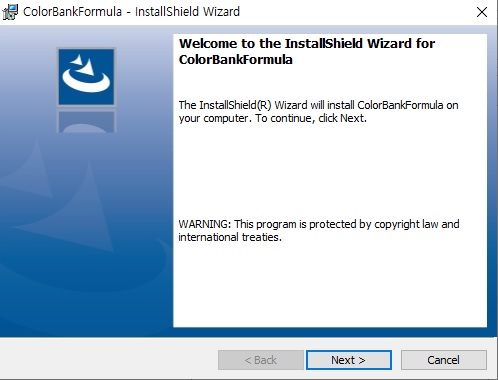
Click 'Next'
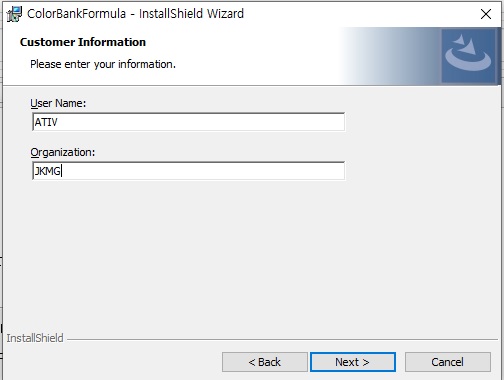
Fill in 'User Name' and 'Organization'
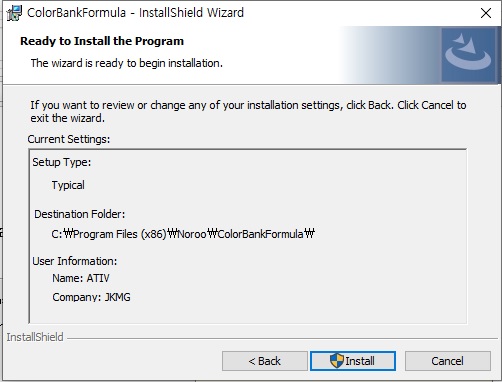
Click 'Install'
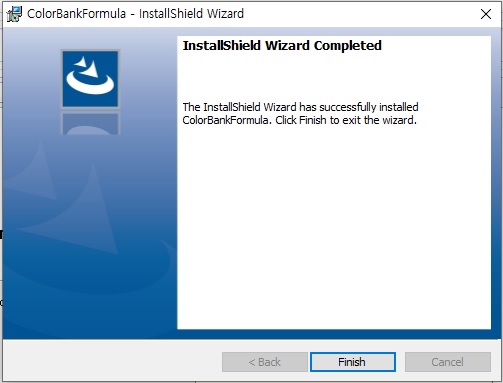
Click 'Finish'
3. Click 'Registration' and Update Attachments (Full_mdb) before Current ID and Password Login
We will keep updating.